-
Command line is to long. shorten command line for....Backend/SPRING 2022. 5. 31. 19:16
command line is to long. shorten command line for....오늘도 어김없이 junit으로 테스트 코드를 열심히 짜던 와중에 위와 같은 에러가 발생하였습니다.
툴 자체의 환경(.idea 파일)을 수정하는 것으로 해결할 수 있었습니다.
(프로젝트 내부에서)
1. .idea 폴더 더블클릭 후 workpsace.xml 열기
2. PropertiesComponent 검색
3. 2번에서 검색한 태그 사이에
<property name="dynamic.classpath" value="true" />위 태그를 추가해주시면 됩니다.
위와 같은 방법으로도 해결이 안 될 시
1. 우측 상단의 Edit configure... 선택 바 클릭
2. 개발하고 있는 Junit 클릭
3. shorten command line 옵션 변경
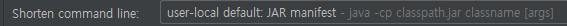
좋은 글을 남겨주신 블로거분들께 감사드리며 출처를 남깁니다.
문제시 삭제할 테니 댓글 부탁드립니다.
감사합니다.
https://jmlim.github.io/intellij/2020/02/27/intellij-idea-command-line-is-too-long-error/
IntelliJ IDEA 에서 빌드시 Command line is too long. Shorten command line for .. 에러 발생 문제 해결 · 기억하기
IntelliJ IDEA 에서 빌드시 Command line is too long. Shorten command line for .. 에러 발생 문제 해결 27 Feb 2020 | Intellij Intellij Build Error 현상 : 인텔리제이 빌드 시 Command line is too long. Shorten command line for .. 메세지
jmlim.github.io
https://jaimemin.tistory.com/1531
[SpringBoot] Intellij IDEA 빌드 시 Command line is too long. Shorten command line for 에러 발생
[개요] Intellij IDEA에서 SpringBoot 프로젝트 빌드 시 아래와 같은 에러메시지가 발생했습니다. Error running 'All in 프로젝트명': Command line is too long. Shorten command line for All in 프로젝트명 or..
jaimemin.tistory.com
'Backend > SPRING' 카테고리의 다른 글